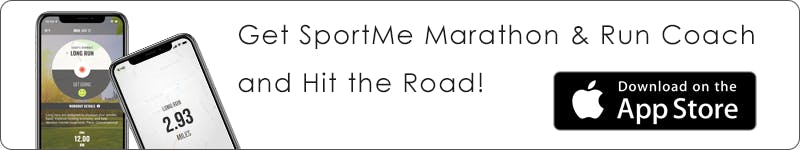SportMe Run Trainer FAQ's
May 14th 2020
by Matt Forsman a.k.a. Marathon MattShot by Kalyan Chakravathy, licensed under CC by 2.0.
Every day at SportMe, we field a litany of questions about how the app works, how to train, and just about everything in between. Some questions surprise us. Some questions perplex us. Some questions enlighten us. Below are some of the most common questions we field (and the answers we provide) about how the app works, how to train, and just about everything in between.
-Can I use SportMe app on a treadmill?
Absolutely. When you' start' a run, there's a little switch at the bottom of the screen that indicates, 'Treadmill Run'. Enable this switch before you start your run to run in treadmill mode.
-I just ran 5 miles, but the app says I ran 4.75 miles. Why doesn’t the app indicate 5 miles?
There is no consumer app and/or device that uses GPS that is 100% accurate. Go on a run with a Garmin Forerunner on one arm and another device (or app) on the other. It's likely you will see a different reading for each. There are a number of factors that can contribute to inaccurate/inconsistent GPS readings.
If you're running in an area with dense foliage, you might have problems getting an accurate reading. If you're logging miles downtown near lots of tall buildings, you might have issues as well. Bridges can also interfere with GPS readings. So, can atmospheric conditions.
Ultimately, ALL of the aforementioned factors can interfere with GPS satellite triangulation. FYI, GPS-enabled smartphones are typically accurate to within a 4.9 m (16 ft.) radius under open sky....assuming none of the aforementioned factors.
-What should I do if I miss a run/workout?
Generally, we'd say resist the urge to 'make up' the run/workout. Training for a race (of any distance) is not like taking a survey class in college. You can't 'cram' in missed runs/workouts in the last week of your training cycle.
This approach has a tendency to increase the chances of aggravations/injuries. Try to let go of the missed run/workout and simply get back on track with your schedule as soon as you can. The reality is that 1-2 missed runs/workouts is not going to impact your running fitness in any significant way. If you missed 1-2 WEEKS of training, that's a different story.
-How can I get faster?
There are a variety of ways to get faster. In the immortal words of coaching legend Bill Bowerman, 'If you want to run faster, run faster'. Running faster could include fartlek (aka-speed play), track workouts (200, 400, 800 meter intervals), tempo running, and/or running hills (aka-speedwork in disguise).
It's not easy. Most of the time, it's not fun. But, if you want to get faster, running faster is the only answer.
The period of time in which I improved most as a marathoner occurred when I was ruthlessly committed to fartlek, track workouts, tempo running, and hills. 2-2.5 years of consistent speedwork took my marathon time from a 3:30 to a 2:43. Just some food for thought.
-How do I execute my speed work?
Click HERE.
-I have a specific time goal in mind for my race. Will SportMe Run Trainer help me achieve my goal time?
The first thing most runners want to do once they conquer a particular distance is to run said distance FASTER. We get it! The desire to run faster is only natural.
Currently, SportMe Run Trainer is designed to generate a custom training plan. But, we are actively exploring incorporating a pacing component into our app. We understand the desire not only learn how to train for a particular distance, but how to get 'faster' at the distance you're training for.
-How do I cancel my subscription?
It pains us to field this question, but we get it. The app just isn't you, for whatever reason. We have no illusions the app is perfect.
But, we're always trying to improve. If there's anything you can share with us that will help us make the app better, we're all ears. This being said, here's how to cancel your subscription..
On your iPhone, iPad, or iPod touch Go to Settings > iTunes & App Store. Tap your Apple ID at the top of the screen. Tap View Apple ID. You might need to sign in or use Touch ID. Under Subscriptions, Tap Manage. Tap the subscription that you want to manage. Use the options to manage your subscription.
-Is there anything that Apple wants me to know about this app?
Funny you should ask! Apple wants you to know the following details about the SportMe subscription:
– Payment will be charged to iTunes Account at confirmation of purchase
– Subscription automatically renews unless auto-renew is turned off at least 24-hours before the end of the current period
– Account will be charged for renewal within 24-hours prior to the end of the current period, and identify the cost of the renewal
– Subscriptions may be managed by the user and auto-renewal may be turned off by going to the user's Account Settings after purchase
– Any unused portion of a free trial period, if offered, will be forfeited when the user purchases a subscription to that publication, where applicable.